The WeChat Team has just released WeChat version 6.6 for iOS and it contains two feature enhancements:
- Notes in Favorites can be saved as an image, making it easier to share them to Moments or chats
- After recalling a message, just tap a link to quickly edit the recalled message
1. Notes in Favorites can be saved as an image, making it easier to share them to Moments or chats
WeChat has made it easier for you to share the notes that you’ve saved to Favorites to Moments and chats. Now you can tap the upper-right corner menu and select “Save as Image” to save your entire note as a single image. Post the entire image as a Moments post or to a chat.

Alternatively, now you can choose to share the note directly to Moments. From the upper-right corner menu select “Share on Moments” and your note will be shared to your friends.
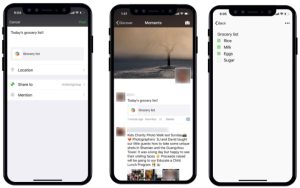
2. After recalling a message, just tap a link to quickly edit the recalled message
Sent a message with a typo? Recall the message, reuse the old content to edit your message and send! When you recall a message in version 6.6, a Re-edit link will appear next to “You’ve recalled a message”. When you tap on the Re-edit link, the message input box will contain the recalled text. Now you can easily modify your original message to correct the typo and send again.
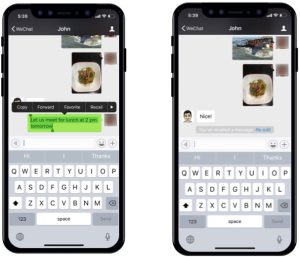

Be sure to upgrade to the latest version of WeChat on iOS today.
Source: Official Wechat Blog
